[안드로이드] Intent / 데이터 주고 받기, 액티비티 전환
Intent는 안드로이드의 4가지 컴포넌트가 서로 데이터를 주고 받을 때 사용하는 메시지 객체다.
Intent에는 명시적 인텐트와 암시적 인텐트가 있다.
먼저, 명시적 인텐트는 클래스 객체나 컴포넌트의 이름을 지정하여 호출 대상을 명확히 알 때 사용하는 방법이고, 암시적 인텐트는 액션과 데이터를 지정하여 안드로이드에서 제공해주는 기존 응용 프로그램을 실행하는 것이다.
안드로이드의 4가지 컴포넌트
| 액티비티(Activity) | 화면을 구성하는 가장 기본적인 컴포넌트 |
| 서비스(Service) | 액티비티와 상관없이 백그라운드에서 동작하는 컴포넌트 (서비스 생성 -> 서비스 시작 -> 서비스 종료) |
| 브로드캐스트 리시버(Broadcast Receiver) | 메시지 도착, 배터리 방전 등 방송 신호를 받아서 처리하는 컴포넌트 |
| 내용 제공자(Content Provider) | 응용 프로그램 사이에 데이터를 공유하기 위한 컴포넌트 Ex) 통화 목록 가져오기 |
인텐트 객체에 데이터는 key, value 값으로 구성 ( putExtra(key, value) )
key를 통해 데이터를 가져올 수 있다.
startActivity() or startActivityForResult() 는 새 액티비티 호출
startService() or bindService() 는 서비스 호출 (서비스 액티비티를 호출하는 것으로 개념은 비슷하다, 화면에 나오냐 마냐... 그 차이로 알고있다..)
명시적 인텐트
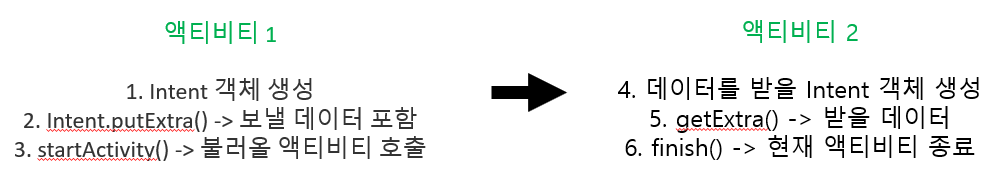
코드
activity_main.xml
<?xml version="1.0" encoding="utf-8"?>
<LinearLayout xmlns:android="http://schemas.android.com/apk/res/android"
xmlns:app="http://schemas.android.com/apk/res-auto"
xmlns:tools="http://schemas.android.com/tools"
android:layout_width="match_parent"
android:layout_height="match_parent"
tools:context=".MainActivity"
android:gravity="center_horizontal|center_vertical"
android:orientation="vertical">
<EditText
android:layout_width="match_parent"
android:layout_height="wrap_content"
android:hint="넘길 숫자(데이터)를 입력해주세요."
android:id="@+id/edittext1"
android:layout_margin="10dp"/>
<Button
android:layout_width="wrap_content"
android:layout_height="wrap_content"
android:text="버튼"
android:layout_margin="50dp"
android:id="@+id/button1"/>
</LinearLayout>
MainAcitivity.java
public class MainActivity extends AppCompatActivity {
EditText et1;
Button b1;
@Override
protected void onCreate(Bundle savedInstanceState) {
super.onCreate(savedInstanceState);
setContentView(R.layout.activity_main);
setTitle("첫번째 액티비티");
et1 = findViewById(R.id.edittext1);
b1 = findViewById(R.id.button1);
b1.setOnClickListener(new View.OnClickListener() {
@Override
public void onClick(View v) {
//인텐트 객체 생성
Intent intent = new Intent(현재 액티비티명.this, 두번째 액티비티명.class);
//데이터를 보낼 때 number1 이라는 이름으로 보냄
intent.putExtra("number1",Integer.parseInt(et1.getText().toString()));
startActivity(intent); //second 액티비티 호출
}
});
}
}
activity_second.xml
<?xml version="1.0" encoding="utf-8"?>
<LinearLayout xmlns:android="http://schemas.android.com/apk/res/android"
xmlns:app="http://schemas.android.com/apk/res-auto"
xmlns:tools="http://schemas.android.com/tools"
android:layout_width="match_parent"
android:layout_height="match_parent"
android:orientation="vertical"
tools:context=".second"
android:gravity="center">
<TextView
android:layout_width="wrap_content"
android:layout_height="wrap_content"
android:id="@+id/textview1"
android:layout_margin="10dp"
android:textSize="20dp"/>
<EditText
android:layout_width="match_parent"
android:layout_height="wrap_content"
android:id="@+id/edittext1"
android:hint="받은 값에 더할 숫자를 넣어주세요."
android:layout_margin="10dp"/>
<Button
android:layout_width="wrap_content"
android:layout_height="wrap_content"
android:text="버튼"
android:id="@+id/button1"
android:layout_margin="10dp"/>
</LinearLayout>
second.java
public class second extends AppCompatActivity {
TextView tv1;
EditText et1;
Button b1;
@Override
protected void onCreate(Bundle savedInstanceState) {
super.onCreate(savedInstanceState);
setContentView(R.layout.activity_second);
setTitle("두번째 액티비티");
tv1 = findViewById(R.id.textview1);
et1 = findViewById(R.id.edittext1);
b1 = findViewById(R.id.button1);
Intent getdata = getIntent();
//넘겨받은 값이 int형 정수이므로 getIntExtra 사용
//number1 이라는 이름으로 값을 받음, 그렇지 않을 시 0
int number1 = getdata.getIntExtra("number1",0);
tv1.setText(String.valueOf(number1));
b1.setOnClickListener(new View.OnClickListener() {
@Override
public void onClick(View v) {
finish(); //현재 액티비티 종료
}
});
}
}
결과
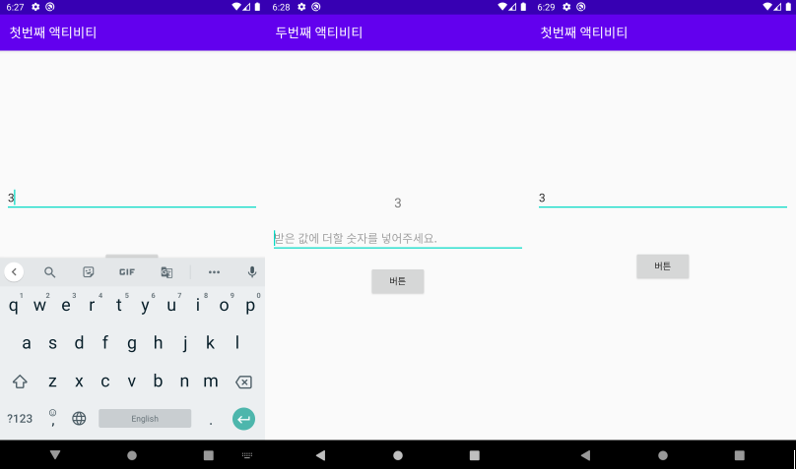
명시적 인텐트 - 양방향 액티비티
양방향 액티비티는 첫번째 액티비티에서 데이터를 보낸 후 두번째 액티비티에서 다시 첫번째 액티비티로 데이터를 넘겨주는 것이다. 데이터를 주고받아서 양방향 액티비티라 부르는 것 같다.
첫번째 액티비티에서 두번째 액티비티를 호출할 때 기존에 사용하였던 startActivity()가 아닌 startActivityForResult()를 사용한다. 두번째 액티비티에서는 setResult()를 사용하여 다시 첫번째 액티비티로 데이터를 보내주고, 첫번재 액티비티에서는 onActivityResult() 메소드를 오버라이딩하여 데이터를 돌려받는다.
이 개념에서는 파라미터 중 하나로 응답 코드(RESULT_OK)(상수)가 존재하는데, 이것으로 이 데이터가 어떤 액티비티에서 온 데이터인지 구별해서 받을 수 있다.
코드
xml은 위 코드와 동일
MainActivity.java
public class MainActivity extends AppCompatActivity {
EditText et1;
Button b1;
@Override
protected void onCreate(Bundle savedInstanceState) {
super.onCreate(savedInstanceState);
setContentView(R.layout.activity_main);
setTitle("첫번째 액티비티");
et1 = findViewById(R.id.edittext1);
b1 = findViewById(R.id.button1);
b1.setOnClickListener(new View.OnClickListener() {
@Override
public void onClick(View v) {
//인텐트 객체 생성
Intent intent = new Intent(현재 액티비티명.this, 두번째 액티비티명.class);
//데이터를 보낼 때 number1 이라는 이름으로 보냄
intent.putExtra("number1",Integer.parseInt(et1.getText().toString()));
//startActivity()가 아닌 것에 주의!
startActivityForResult(intent, 0);
}
});
}
@Override
protected void onActivityResult(int requestCode, int resultCode, Intent data) {
super.onActivityResult(requestCode, resultCode, data);
//resultCode가 RESULT_OK면 if문을 실행한다.
if (resultCode == RESULT_OK) {
int sum = data.getIntExtra("sum", 0);
et1.setText(String.valueOf(sum));
}
}
}
second.java
public class second extends AppCompatActivity {
TextView tv1;
EditText et1;
Button b1;
@Override
protected void onCreate(Bundle savedInstanceState) {
super.onCreate(savedInstanceState);
setContentView(R.layout.activity_second);
setTitle("두번째 액티비티");
tv1 = findViewById(R.id.textview1);
et1 = findViewById(R.id.edittext1);
b1 = findViewById(R.id.button1);
Intent getdata = getIntent();
//넘겨받은 값이 int형 정수이므로 getIntExtra 사용
//number1 이라는 이름으로 값을 받음, 그렇지 않을 시 0
final int number1 = getdata.getIntExtra("number1",0);
tv1.setText(String.valueOf(number1));
b1.setOnClickListener(new View.OnClickListener() {
@Override
public void onClick(View v) {
//인텐트 객체 생성
Intent intent = new Intent(두번째 액티비티명.this, 메인 액티비티명.class);
//sum 이라는 이름으로 받은 숫자와 새로 입력한 숫자를 더하여 넣음
intent.putExtra("sum", Integer.parseInt(et1.getText().toString()) + number1);
//응답코드를 구별하기 위해서 상수 사용
setResult(RESULT_OK, intent);
finish(); //현재 액티비티 종료
}
});
}
}
결과
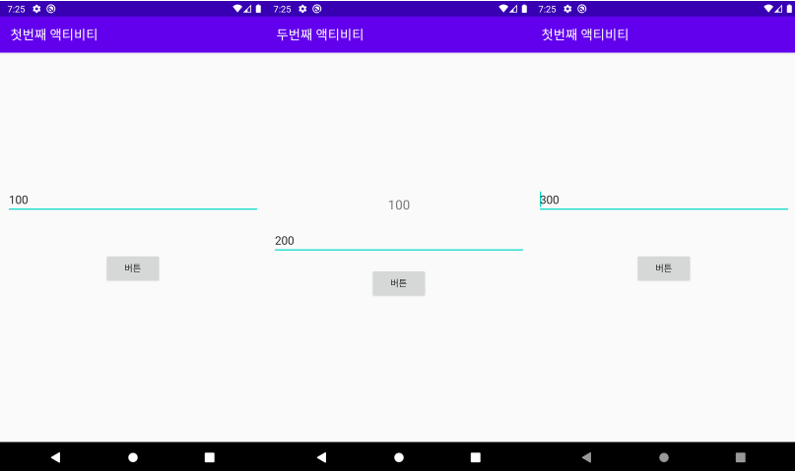
암시적 인텐트
인텐트의 기본 구성 요소는 액션(Action)과 데이터(Data)
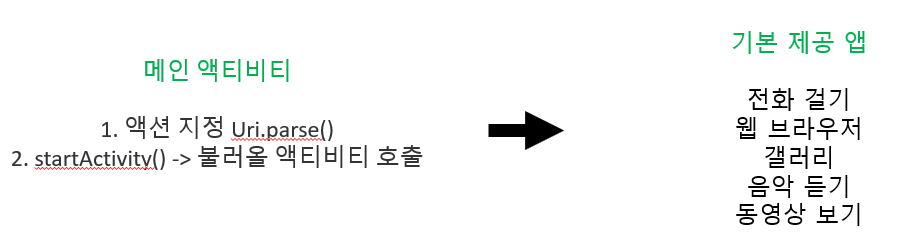
코드
activity_main.xml
<?xml version="1.0" encoding="utf-8"?>
<LinearLayout xmlns:android="http://schemas.android.com/apk/res/android"
xmlns:app="http://schemas.android.com/apk/res-auto"
xmlns:tools="http://schemas.android.com/tools"
android:layout_width="match_parent"
android:layout_height="match_parent"
tools:context=".MainActivity"
android:orientation="vertical"
android:id="@+id/pictureLayout">
<Button
android:layout_width="match_parent"
android:layout_height="wrap_content"
android:id="@+id/btnDial"
android:text="전화 걸기"/>
<Button
android:layout_width="match_parent"
android:layout_height="wrap_content"
android:id="@+id/btnWeb"
android:text="홈페이지 열기"/>
<Button
android:layout_width="match_parent"
android:layout_height="wrap_content"
android:id="@+id/btnGoogle"
android:text="구글 맵 열기"/>
<Button
android:layout_width="match_parent"
android:layout_height="wrap_content"
android:id="@+id/btnSearch"
android:text="구글 검색하기"/>
<Button
android:layout_width="match_parent"
android:layout_height="wrap_content"
android:id="@+id/btnSms"
android:text="문자 보내기"/>
<Button
android:layout_width="match_parent"
android:layout_height="wrap_content"
android:id="@+id/btnPhoto"
android:text="사진 찍기"/>
</LinearLayout>
MainActivity.java
public class MainActivity extends AppCompatActivity {
@Override
protected void onCreate(Bundle savedInstanceState) {
super.onCreate(savedInstanceState);
setContentView(R.layout.activity_main);
setTitle("암시적 인텐트");
Button btnDial = findViewById(R.id.btnDial);
Button btnWeb = findViewById(R.id.btnWeb);
Button btnGoogle = findViewById(R.id.btnGoogle);
Button btnSearch = findViewById(R.id.btnSearch);
Button btnSms = findViewById(R.id.btnSms);
Button btnPhoto = findViewById(R.id.btnPhoto);
//전화걸기
btnDial.setOnClickListener(new View.OnClickListener() {
@Override
public void onClick(View v) {
Intent intent = new Intent(Intent.ACTION_DIAL, Uri.parse("tel:01012345678"));
startActivity(intent);
}
});
//홈페이지 열기
btnWeb.setOnClickListener(new View.OnClickListener() {
@Override
public void onClick(View v) {
Uri uri = Uri.parse("http://www.hanbit.co.kr");
Intent intent = new Intent(Intent.ACTION_VIEW, uri);
startActivity(intent);
}
});
//구글 맵 열기
btnGoogle.setOnClickListener(new View.OnClickListener() {
@Override
public void onClick(View v) {
Uri uri = Uri.parse("http://maps.google.com/maps?q="+37.559133 +","+ 126.927824);
Intent intent = new Intent(Intent.ACTION_VIEW, uri);
startActivity(intent);
}
});
//구글 검색
btnSearch.setOnClickListener(new View.OnClickListener() {
@Override
public void onClick(View v) {
Intent intent = new Intent(Intent.ACTION_WEB_SEARCH);
intent.putExtra(SearchManager.QUERY, "안드로이드");
startActivity(intent);
}
});
//문자 보내기
btnSms.setOnClickListener(new View.OnClickListener() {
@Override
public void onClick(View v) {
Intent intent = new Intent(Intent.ACTION_SENDTO);
intent.putExtra("sms_body", "안녕하세요?");
intent.setData(Uri.parse("smsto:"+Uri.encode("010-1234-5678")));
startActivity(intent);
}
});
//사진 찍기
btnPhoto.setOnClickListener(new View.OnClickListener() {
@Override
public void onClick(View v) {
Intent intent = new Intent(MediaStore.ACTION_IMAGE_CAPTURE);
startActivity(intent);
}
});
}
}
결과
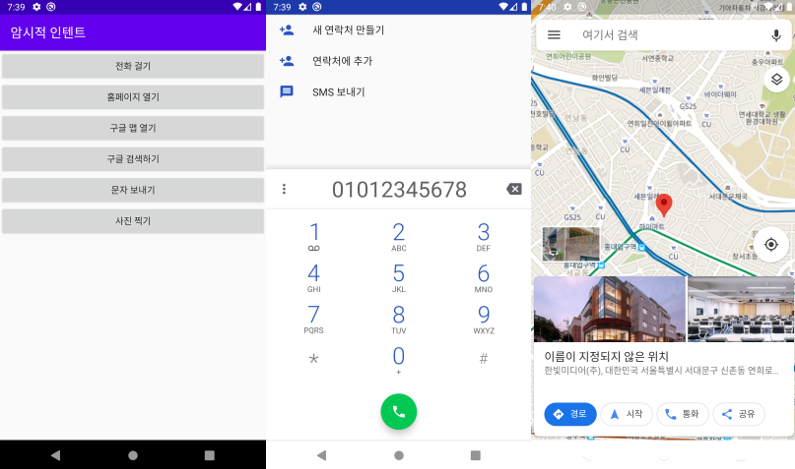
부족한 점, 피드백 환영합니다.
감사합니다.